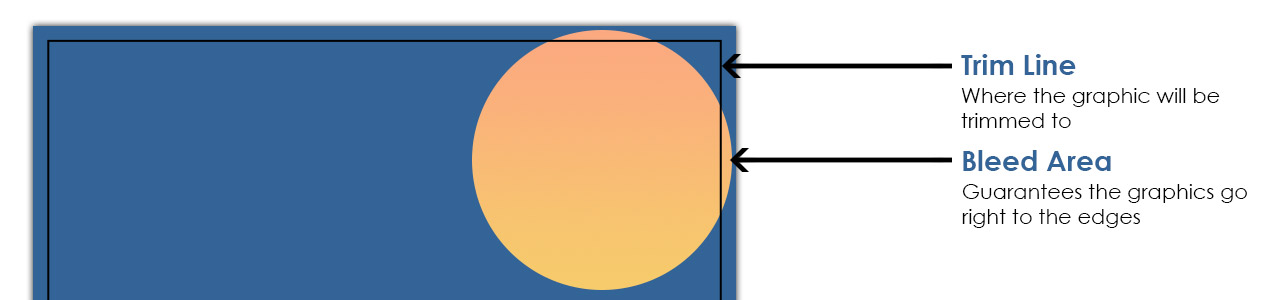
Bleed is a term that is used within the printing industry to describe the area where the artwork extends past the trim dimensions of a product. The bleed will not be part the documents viewable area and it's trimmed off during production.
Why is Bleed Important?
The main reason bleed is so important for printing is to ensure that your artwork extends to the very edge of your product while avoiding any white strips of unprinted material showing. Without bleed you could have unsightly white areas showing on the edges of your final product causing it to look unprofessional.
How Much Bleed Do You Need?
Generally, 1/8" or .125 bleed is sufficient for most products, however, some of our products require a little more bleed depending on the finishing of the product. It's a good idea to check out the PDF templates on the product page before setting up your artwork.
What Parts of the Design Should You Bleed Out?
You will always want to bleed out any background colors or graphics and if you have any design elements that fall off the page, you'll want to make sure those bleed out as well.
How to Set Up Bleed
Typically, you will want to set up bleeds when you first set up your document. Bleeds can be easily set up in the new document screen in vector programs such as Illustrator, InDesign, Corel, etc. You would simply input the amount of bleed you need for each side. If you forget to add in the bleeds at the beginning, you can always save your artwork as PDF and add in the bleeds at that time in the export PDF settings, keeping in mind you have to let any background colors, images or graphics fall off the page within the document prior to saving.
Pixel based programs like Photoshop are not normally used to design for print, unfortunately, it does not give you the option to add bleed, in this case, the amount of bleed would be added to the trim size and then use the guides inside the program to help you keep track of where the trim lines fall.
