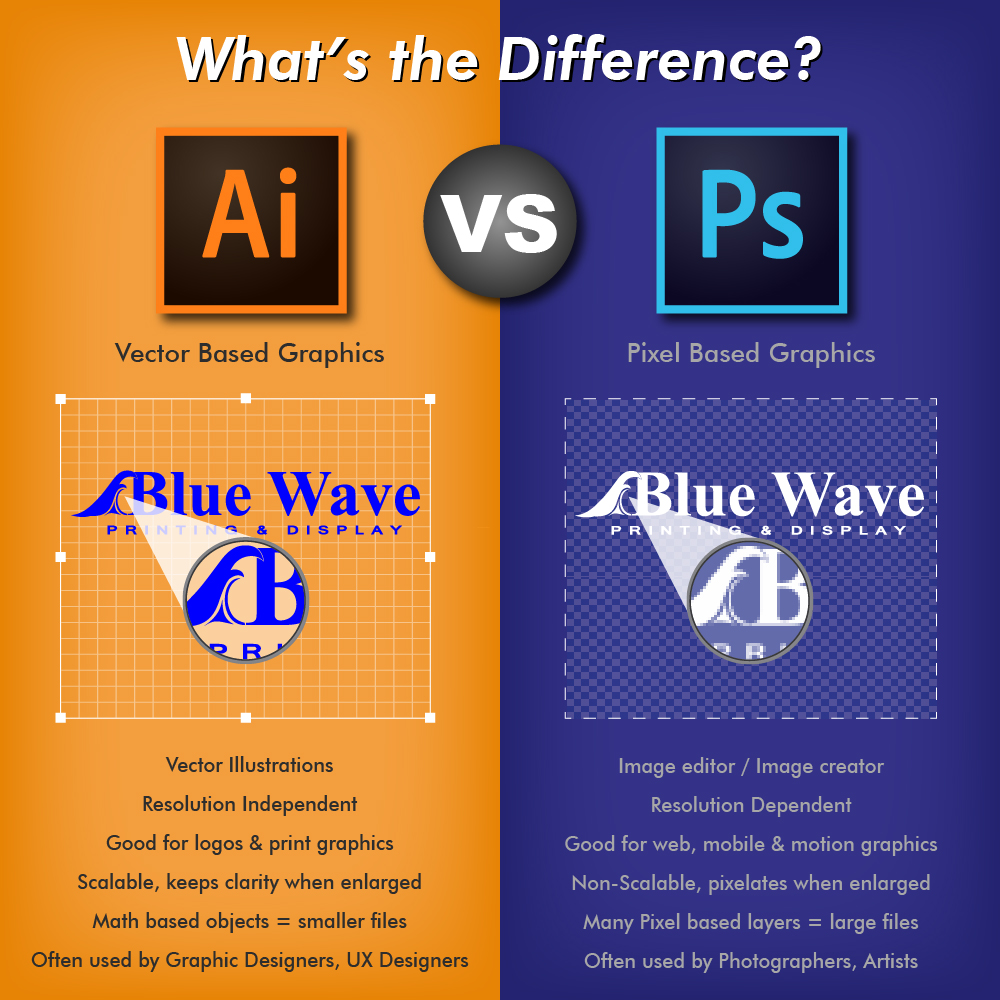
Often times we receive calls and emails asking what program is best to design in. For large format printing it can be pretty tough. What you stare at on your screen all day is a micro version of what is going to print. Sometimes it’s hard to tell if it will print well when the artwork is enlarged to full size. There are a good handful of programs out there that one can use, We are going to cover the two most common design programs, Adobe Illustrator and Photoshop.
More times than not we see people attempting to design an entire backdrop at full size in Photoshop, they call us in a panic because it won’t save or it keeps crashing their computer. If they do manage to get it to save they can’t send it over because it’s so large. Or they design it at half size and are disappointed when they find out their graphic becomes pixelated or distorted when enlarged to full size.
Illustrator, Ai
Illustrator is a vector based program, this means it’s mathematically based. Ai is best used to create logos, vector illustrations and print graphics. Since it consists of vector based graphics and is resolution independent anything created in this program will keep its clarity, no matter the size it’s enlarged to.
Photoshop, Ps
Photoshop is a pixel based program, this means it’s composed of many pixels. Ps is best used for photo editing, image creation, web, mobile and motion graphics. Pixel based graphics are resolution dependent and when scaled up or down can become pixelated and distorted quickly. Files can become very large, very fast, and it can be hard to save if you don’t have a computer that can handle such huge files.
What to use
Most people like to use Photoshop because of its popularity, there is more help and information out there, not to mention an endless amount of tutorials for Ps. Illustrator is often overlooked because of this.
Most good designers will work in both programs to create a printable graphic. There are a lot of features each program has that the other doesn’t. When designing for large format printing it’s best to base your art work in Illustrator. This way you can guarantee all the text and illustrations will print out perfect without losing quality when enlarged. We recommend editing and/or applying special effects to an image in Photoshop, then importing it into Illustrator for the final lay out.
There is nothing more aggravating and frustrating to spend hours if not days to create the perfect graphic to then have your computer crash while trying to save it or it ends up printing poorly! Save yourself a ton of time and sanity, use Illustrator as your main source when designing for large format printing. Do make sure to convert all your text to curves and flatten your file before saving for print, this way nothing will fall out or distort when sending it to your printer.
